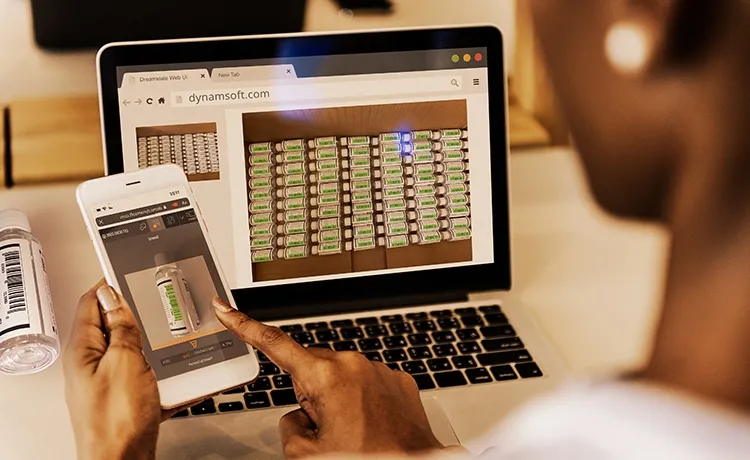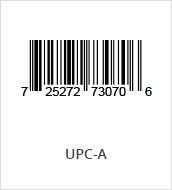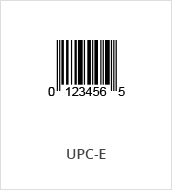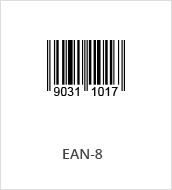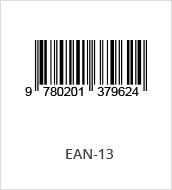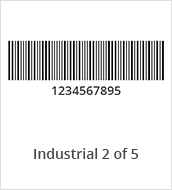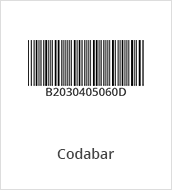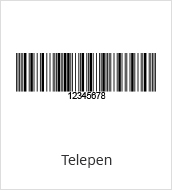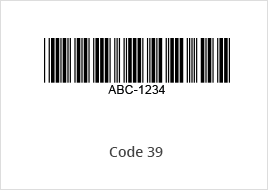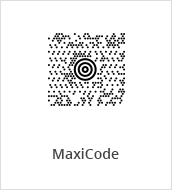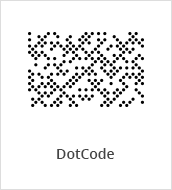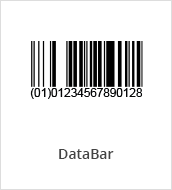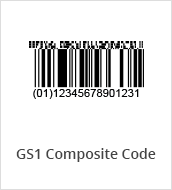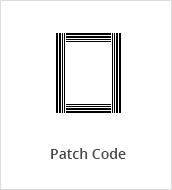Robust Barcode Scanner SDK with Flexible APIs
Whether it’s distorted, dark, distant, blurred, batch or moving, we can scan it. At speed.
No-obligation pre-sales support
Standby tech support team
Phone/Live Chat/Email/Screen Share
A wide range of license and pricing options
Robust Barcode Scanner SDK with Flexible APIs
Whether it’s blurred, distorted, dark, distant or moving, we can scan it. Fast.
Trusted by 1200+ Companies for Barcode Scanning
Developers choose us for fast, highly accurate scanning under challenging conditions. We know how vital your POC is. That’s why we provide no-obligation support during your free trial and flexible licensing for your deployment.
- No-obligation pre-sales support
- Standby tech support team
- A wide range of license and pricing options
- Phone/Live Chat/Email/Screen Share
Barcode Scanning at a Speed of 500+ per Minute
Fastest scanning and decoding in the industry that can be applied in distinct scenarios:
- Live video feed of multiple barcodes/QR codes
- PDF files in an automated desktop service
- Static images from high-resolution industrial cameras
The scan of multiple barcodes at once function further boosts the already impressive scanning and decoding efficiency.
Scan Challenging Barcodes and QR Codes
Robust and reliable enterprise-grade barcode detection algorithm that excels even in the most challenging conditions:
- Multiple barcodes at once
- Curved surfaces
- Barcodes in motion
- High-density barcodes
- Low light and shadows
- Barcodes in any orientation
- Glare reflections
- Skewed and wide angles
- Blurred barcodes
- Inverted color barcodes
- Long distance
- Low-resolution cameras
Incomparable Reading Rate and Accuracy
With an astonishing 34.9% more barcode recognized than the industry’s 2nd best, Dynamsoft Barcode Reader SDK beats 6 QR Code libraries and ranks the 1st for best recognition rate in the performance test for decoding 1000+ QR Codes in 16 image quality categories.
Supported Symbologies
Linear Barcodes (1D)
Code 39 (including Code 39 Extended), Code 93, Code 128, Codabar, Interleaved 2 of 5, EAN-8, EAN-13, UPC-A, UPC-E, Industrial 2 of 5, MSI (Modified Plessey), Code 11, GS1 DataBar, Telepen
2D Barcodes
QR Code (including Micro QR Code), Data Matrix, PDF417 (including Micro PDF417), Aztec Code, MaxiCode (mode 2-5), DotCode
Postal Codes
USPS Intelligent Mail, Postnet, Planet, Australian Post, UK Royal Mail
Patch Code
GS1 Composite Code
Pharmacode
Why Choose Dynamsoft Barcode Reader?
Exceptional Performance
Dynamsoft Barcode Reader SDK is known for its speed, versatility, reliability, accuracy, and customizability.
Security a Top Priority
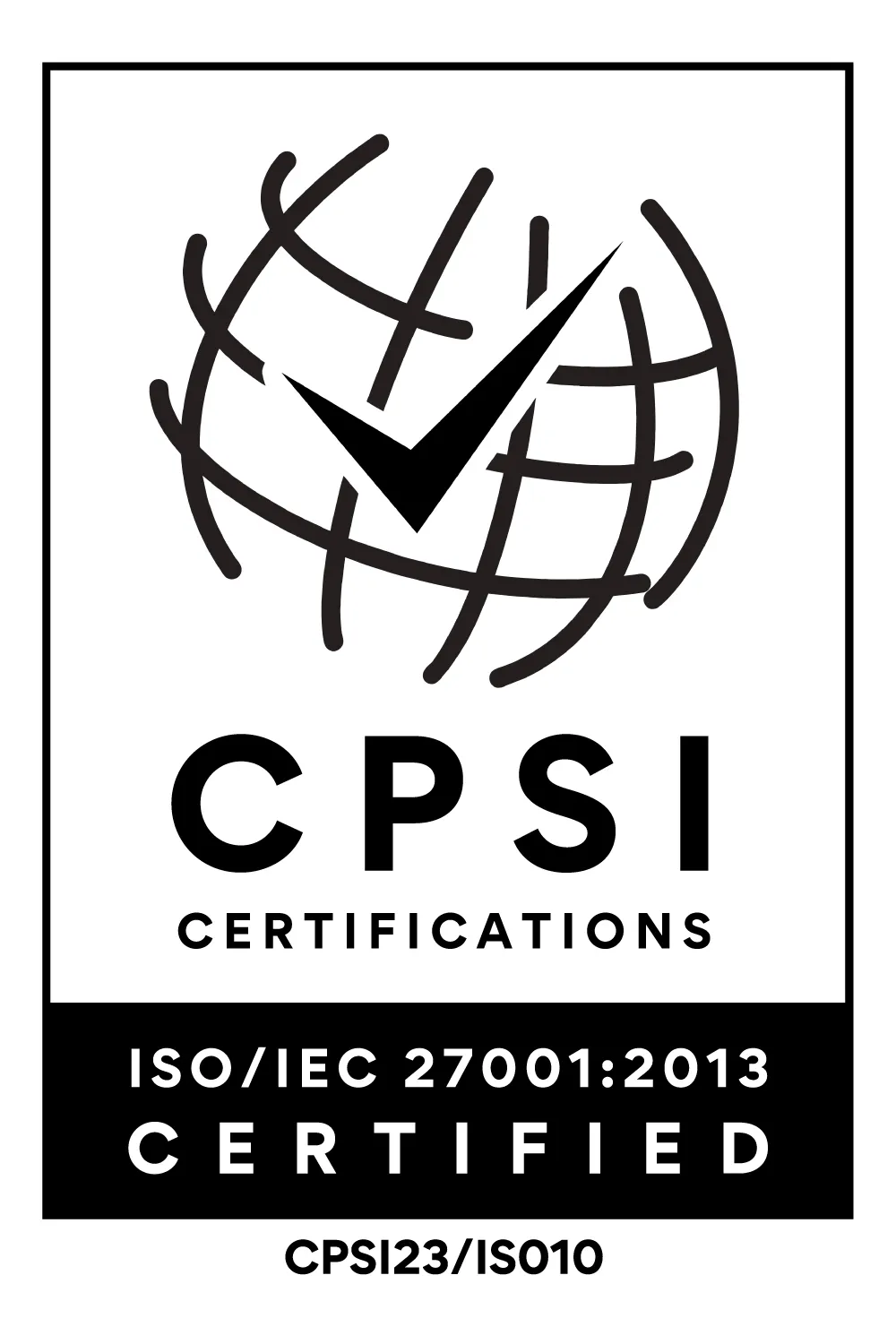
ISO 27001 and O-TTPS certified to keep your data secure.
Fully Supported Free Trial
No obligation pre-sales support to help you determine feasibility for your business scenario.