Customer Stories
Pantaloons Enhances Customer Experience with Dynamsoft Barcode Reader SDK
Snapshot
Pantaloons, a renowned Indian retailer in the apparel and e-commerce business, aimed to enhance the customer experience by enabling barcode scanning within its mobile website that empowers end-users to effortlessly scan and capture EAN codes from the merchandise tags. Leveraging Dynamsoft’s expertise in barcode scanning technology, Pantaloons aimed to streamline the shopping experience for its customers, both online and in-store.
The application seamlessly integrates with Pantaloons' mobile website, allowing users to swiftly navigate to the search function, where they can then access the barcode scanner with a simple click. This intuitive process enhances accessibility and convenience, enabling customers to quickly retrieve product information and make informed purchasing decisions.
Behind the scenes, Pantaloons' ecommerce product team and retail operations team played a pivotal role in shaping the design and functionality of the application. Their collaborative efforts ensured that the final product meets the highest standards of accuracy and speed, essential for delivering an exceptional customer experience.
Challenge
The primary challenge was crafting an application capable of swiftly and accurately scanning multiple barcodes. Given its intended use by end-users, the demand was clear: an application that excels in both speed and precision, ultimately enhancing the customer experience.
The Need
As part of its commitment to deliver its customers extraordinary shopping experiences, Pantaloons recognized the growing need to provide them with a quick and convenient way to access product information. The company identified the need for a robust barcode scanning solution to enable users to effortlessly scan and capture product EAN barcodes directly from tags while in the store or elsewhere and view the product online.
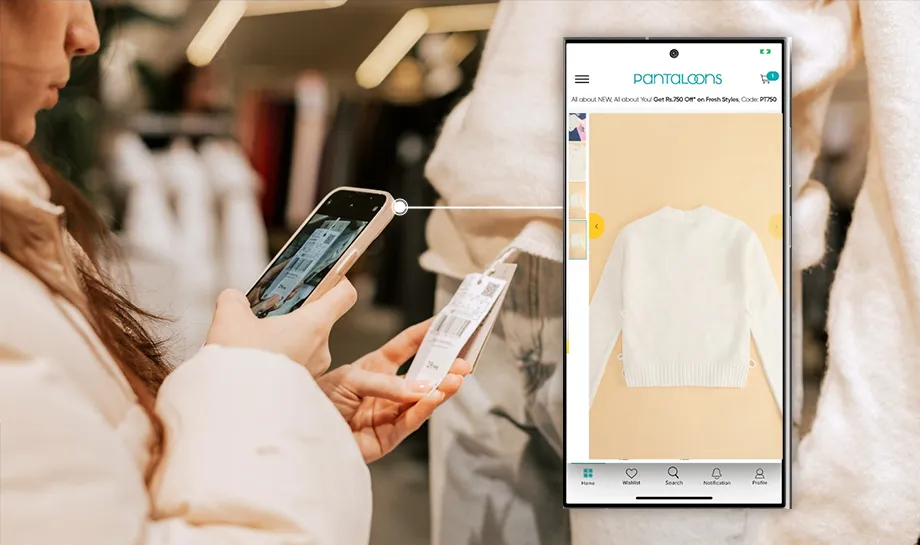
Solutions
After conducting a Proof of Concept (POC) with Dynamsoft utilizing Dynamsoft Barcode Reader SDK, they were thoroughly impressed with its performance. As a result, they made the strategic decision to onboard their services for the long term. The decision was based on the SDK's ability to deliver exceptional scanning speed and accuracy.
Dynamsoft Barcode Reader SDK offered an all-inclusive solution that perfectly matched Pantaloons' requirements. The SDK provided them with the necessary capabilities to flawlessly integrate barcode scanning functionality into their mobile website.
Implementation and Impact
The implementation process unfolded seamlessly, requiring only 2-3 weeks from the initial planning stages to the full deployment of the application. Now, customers can effortlessly utilize the barcode scanning feature directly from Pantaloon's mobile website, enabling swift retrieval of merchandise information with just a scan.
Future Plans
Although Pantaloons has not planned to expand the application's usage, the company is open to identifying areas where the barcode scanning functionality can enhance its services. As a customer-centric brand, they are committed to finding ways to provide their customers with an extraordinary experience. With the evolving consumer preferences and technological advancements, Pantaloons remains committed to staying alert and responsive to new trends and customer needs.
About Dynamsoft Barcode Reader SDK
Dynamsoft Barcode Reader is an enterprise-grade software development kit (SDK), empowering developers to integrate high-performance 1D and 2D barcode reading capabilities into their web, desktop, or mobile applications.
With just a few lines of code, the testing, development, and additional resource expenditures are eliminated. It supports multiple platforms, including JavaScript, C, C++, .NET, Python, Java, Android, and iOS.


