Tag: awards
-

2024 Dynamsoft wins big at the 2024 ComponentSource Awards! We secured a spot on the Top 25 Publisher list, alongside two incredible Product Awards. This recognition from ComponentSource reflects our dedication to developing high-quality products and building strong partnerships. We appreciate the ongoing support from our customers and partners. 2024...
Read more › -
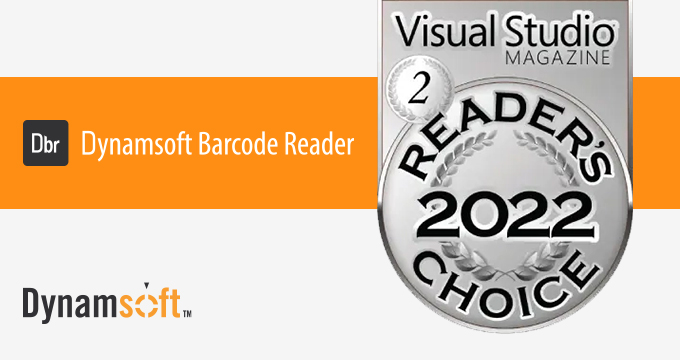
Dynamsoft Barcode Reader SDK has won the silver award at the 28th edition Visual Studio Magazine Reader’s Choice Awards (2022). Opinions were submitted by software developers on products in 42 categories to help create a list of the best helper software available for use in the Microsoft developer ecosystem. Dynamsoft...
Read more › -

Dynamsoft was listed in the Top Software Development Companies in 2022 by Techreviewer- a research and analytics company focused on delivering lists of the top-performing companies in multiple industries. More than a hundred other large to mid-sized software companies made it to the list. Dynamsoft was recognised on the list...
Read more ›


