Tag: datamatrix
-
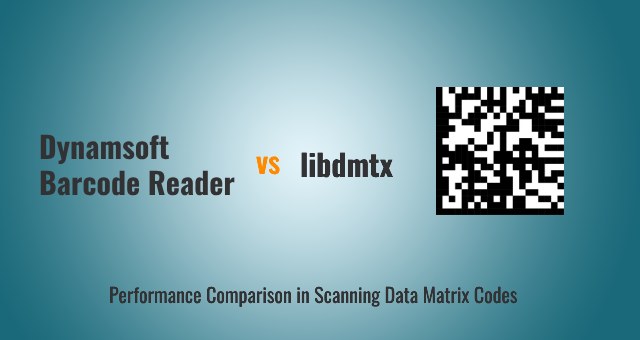
A Data Matrix code is a type of 2D barcode, designed for encoding large amounts of data in small spaces, making it ideal for industries like healthcare, automotive & electronics, which require high-data density in small space. Ensuring accurate barcode scanning is crucial for operation efficiency in these industries. libdmtx...
Read more › -

The DataMatrix code is crucial in inventory management, manufacturing, and supply chain logistics. These compact 2D barcodes are essential for Direct Part Marking (DPM), allowing manufacturers to imprint vital information directly onto metal components. This information is critical for identification, traceability, and quality control throughout a product’s life cycle. However,...
Read more › -
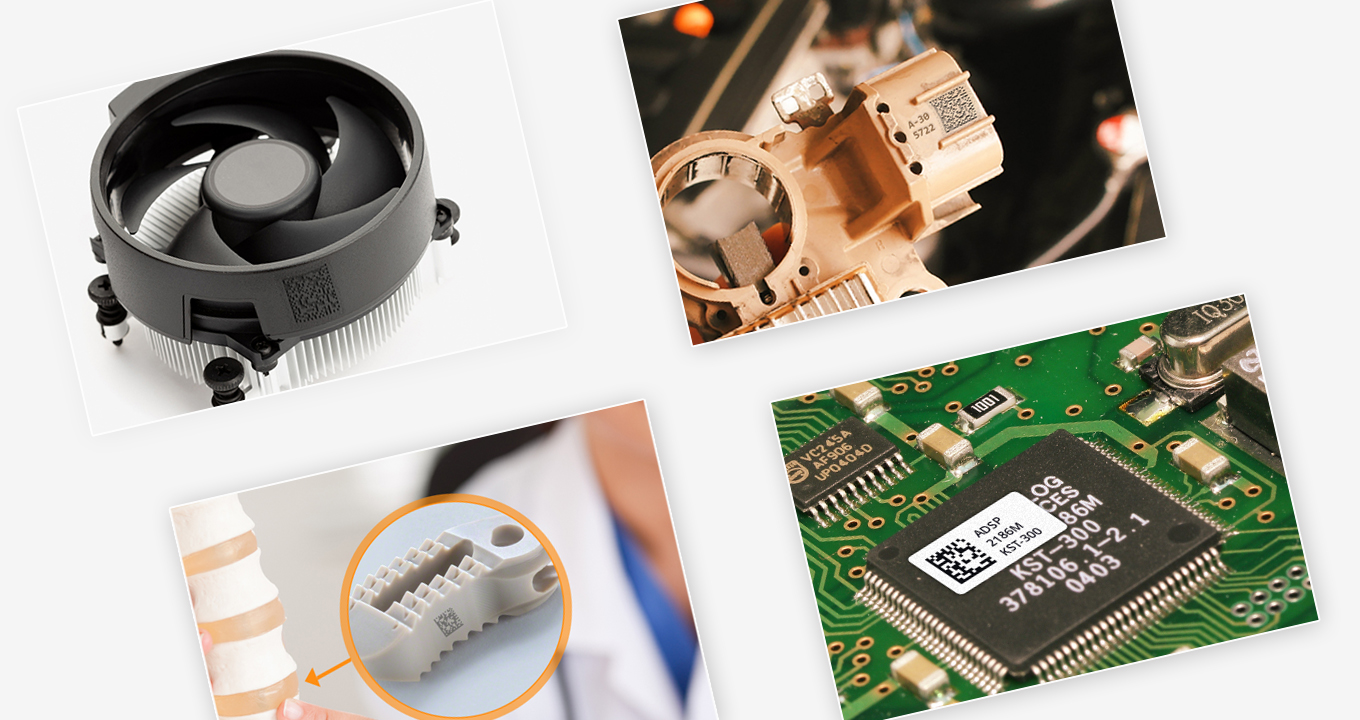
DPM codes (Direct Part Marking), are used to mark or engrave a barcode directly onto a product or part. This allows for easy identification, tracking, and traceability of the product throughout its lifecycle. In this blog, we explore the leading uses of DPM codes on plastics, difficulties encountered during the...
Read more › -
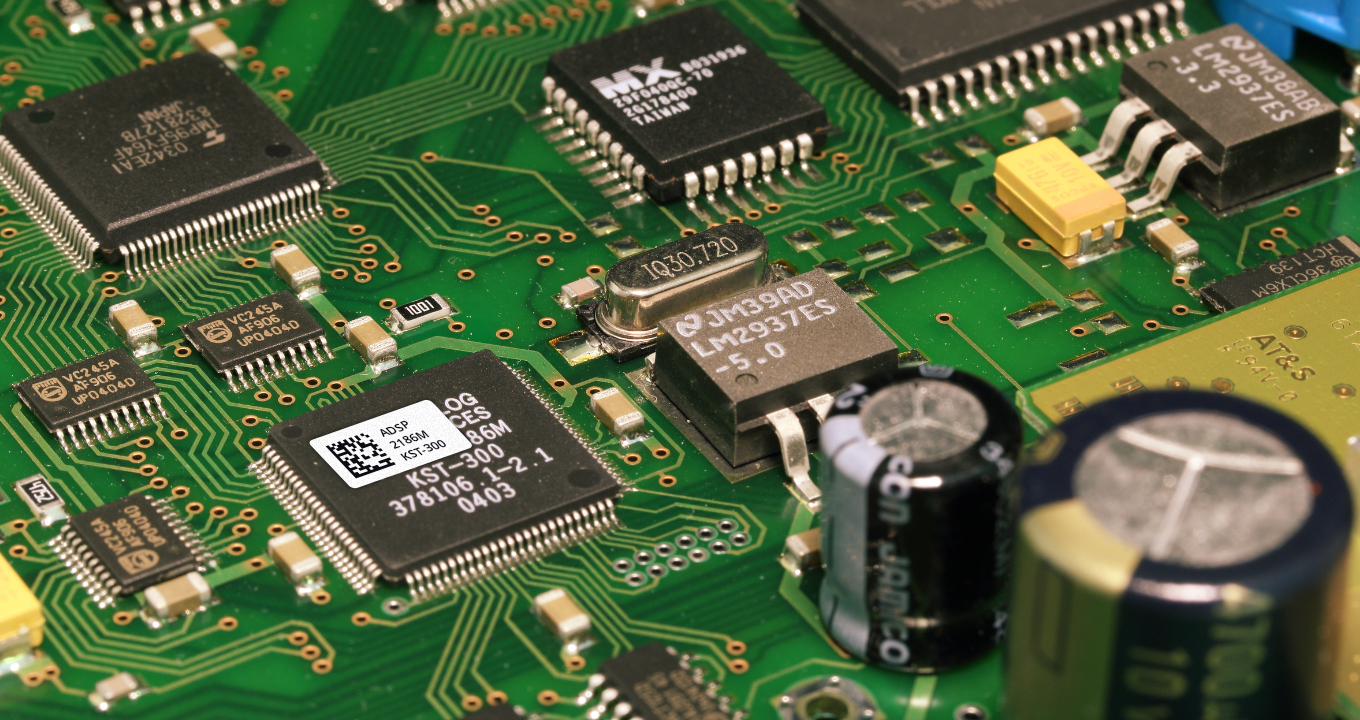
In the complicated world of Printed Circuit Boards (PCBs), exact circuit board component identification is essential for easing out troubleshooting. It ensures that the electronic devices function efficiently. This article will explore the role of Data Matrix codes for enhanced efficiency in PCB parts identification. Data Matrix codes play an...
Read more › -

The automotive industry has fully adopted Direct Part Marking (DPM) codes, which facilitate the identification and monitoring of components during manufacturing. This blog examines the importance of DPM codes and investigates the difficulties encountered by conventional code scanning techniques within the automotive industry. Understanding DPM Codes in Automotive Manufacturing Different...
Read more › -
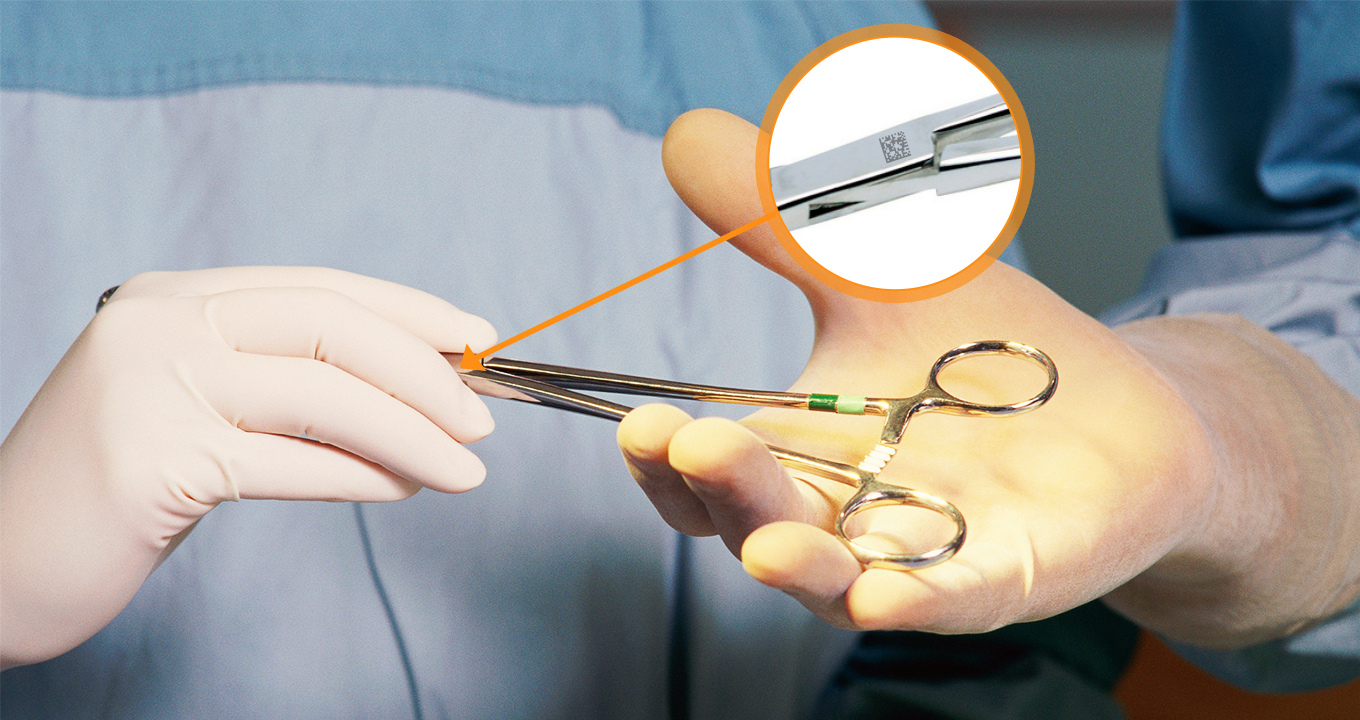
In today’s healthcare system, medical device traceability has become more critical than ever. To enhance traceability and safety in the modern healthcare landscape, UDI barcodes function as the standard for Unique Device Identification, providing a unique identifier for medical devices. DataMatrix codes are frequently used for UDI and store a...
Read more › -

Within the ever-evolving realm of consumer goods, particularly the beverage industry, organizations constantly seek creative ways to amplify customer engagement, strengthen brand loyalty, and negate counterfeit products. An emerging method garnering recognition is the implementation of DataMatrix barcode scanning on bottle caps and lids. This innovative methodology offers many benefits,...
Read more › -
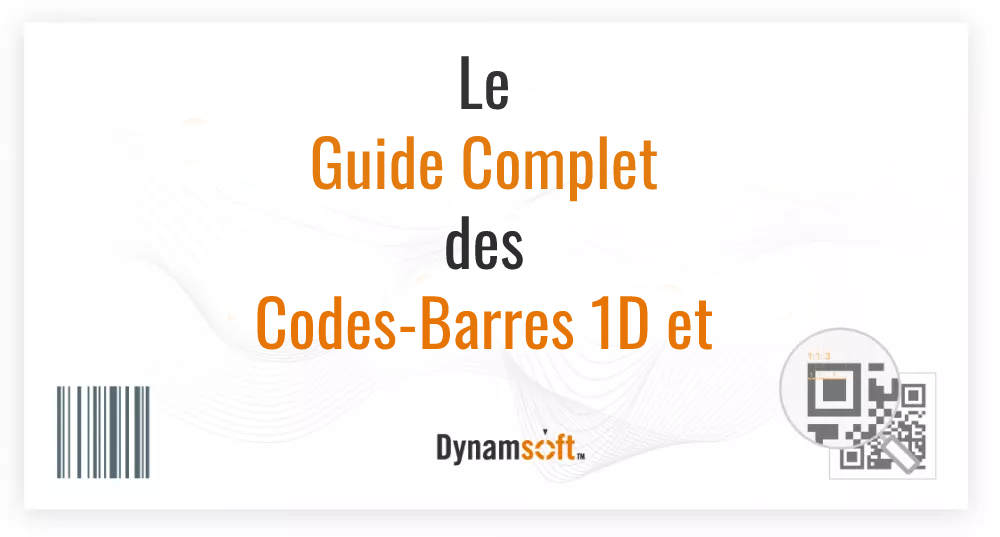
Avec autant de types de codes-barres 1D et 2D, comment choisir le bon ? Dans cet article, nous vous donnons un guide complet des codes-barres 1D et 2D, couvrant 18 types majeurs de codes-barres. Collectivement, ils couvrent la majorité des besoins d’application. Pour les codes-barres 1D, ils incluent : UPC-A...
Read more › -

In the tobacco industry, barcodes are used to mark tobacco product packages such as cigarettes and e-cigarettes. Barcodes provide multiple benefits to tobacco manufacturers as they: Entail crucial information such as the pack contents, the date, and the lot details. Ensure proper tracking and tracing throughout the supply chain Provide...
Read more › -
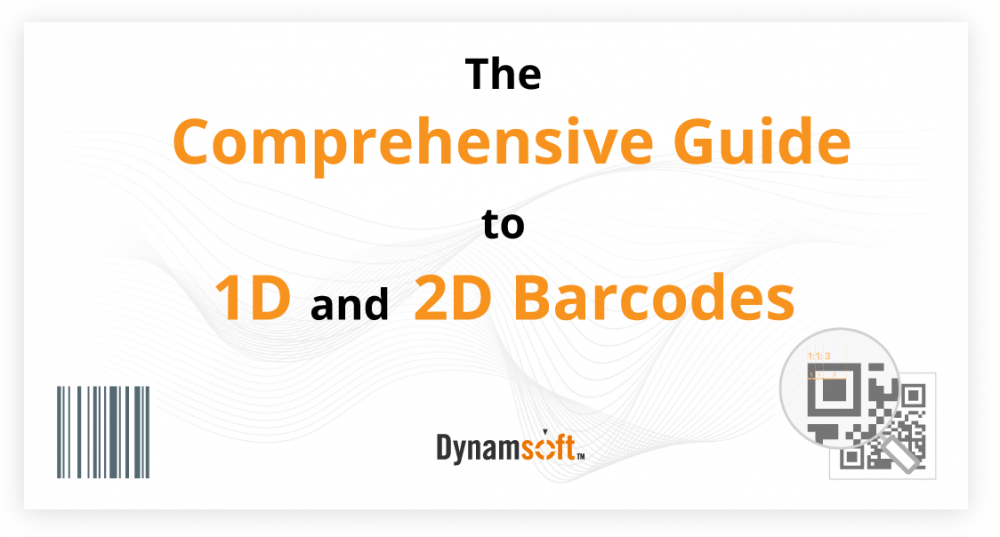
Con tantos códigos de barras 1D y 2D, ¿cómo elegir el adecuado? En este artículo encontrarás una guía sobre los códigos de barras 1D y 2D, incluyendo los 18 tipos principales que, en conjunto, cubren las necesidades de las aplicaciones. Los códigos de barras 1D incluyen: UPC-A UPC-E EAN 8...
Read more › -
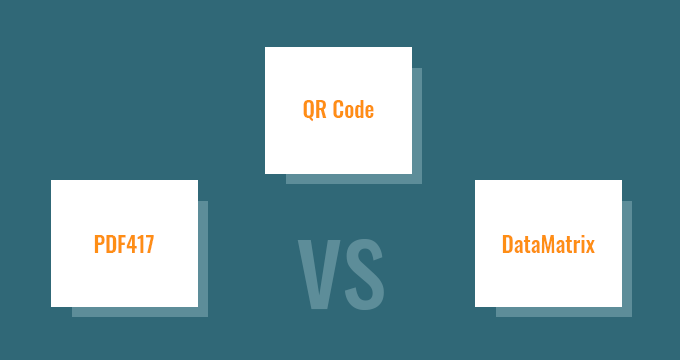
Basic introduction A QR code (Quick Response code) is a 2D barcode type. It consists of black squares arranged in a square grid on a white background, which can be read by a camera, scanner, or other imaging devices. PDF417 barcodes are a type of stacked, variable length, bi-directional 2D...
Read more › -
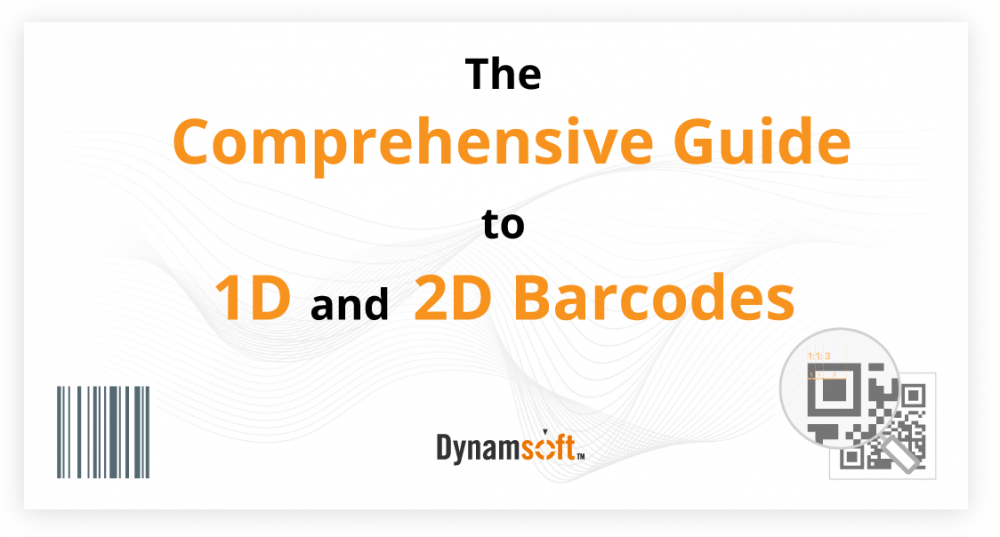
With so many 1D and 2D barcode types, how do you choose the right one? In this article, we give you a comprehensive guide to 1D and 2D barcodes, covering 18 major barcodes types. Collectively, they cover the bulk of application needs. For 1D barcodes, they include: UPC-A UPC-E EAN...
Read more › -

Sometimes a physical barcode can be incomplete due to poor printing or damage. For QR Codes and Data Matrix codes, this can cause the finder patterns to be obscured. The morphology of 2D matrix codes are made up of finder patterns. These finder patterns in QR Codes consist of three...
Read more ›


